🌸 Blaze Gaming - Skyblock Reset 🌸
Greetings, Blaze gamers! The moment we've all been waiting for has arrived—Skyblock reset is on the horizon! Get ready for an exciting journey as we launch into

Greetings, Blaze gamers! The moment we've all been waiting for has arrived—Skyblock reset is on the horizon! Get ready for an exciting journey as we launch into
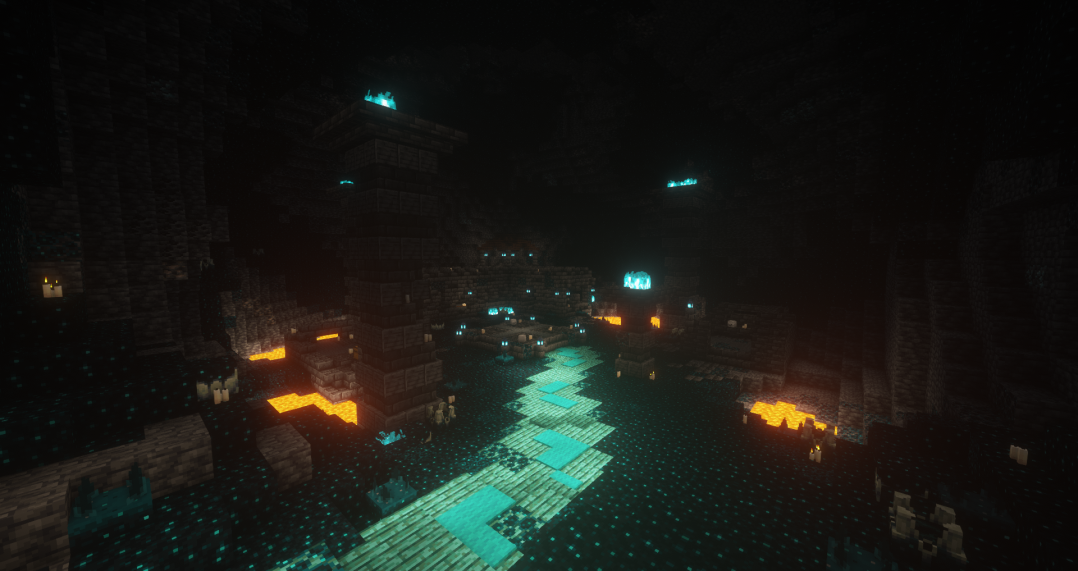
Hey Skyblockers! It's been just over a month since we launched our brand new season of Skyblock! We've been blown away by the support and players

To celebrate Skyblock S2 Release we're announcing our new limited time crate! The necromancer crate will be available from now until the 28th of november. Take a look

Hello everyone! As many of you know the current season of skyblock launched on April 21st this year. To be completely honest when we launched that we had no idea
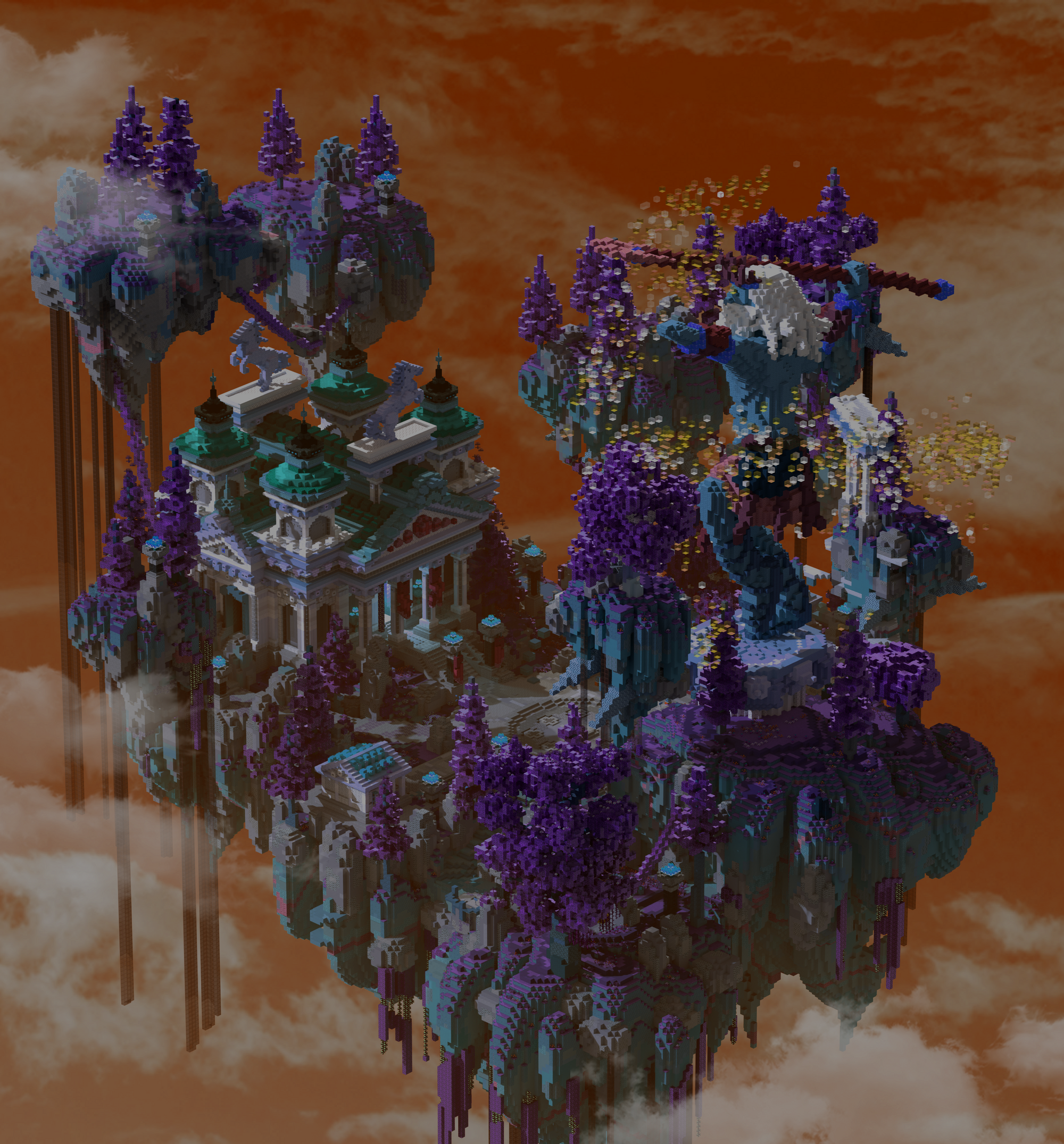
Skyblock is finally resetting after way too long! This reset has been the culmination of multiple months of work and we're pleased to announce it! In addition to

Hello everyone! It's been a long time coming but no we haven't forgot about Skyblock! Over the past months we've picked ourselves up and